Note: This post was originally written by Frie Preu and copied here on March 17, 2021 - see the original post here for a potentially updated version.

So I jumped on the distill train. Mainly because I was a bit annoyed by the complexities of Hugo’s file system which always tripped me up when I tried to include images and datasets. Plus, I’m not super active on my blog anyway so I don’t want to come back to it every couple of months only to find out that something has broken.
Anyway, at the risk of becoming one of those blogs that only blogs about blogging frameworks1, here are some tips and tricks I learned over the last 1.5 weeks2.
Edit 2020-12-14: thanks to the magic of Twitter / with the help of Maëlle Salmon, I found the “meme” (more like comic, d’uh) I was talking about in footnote 1 - shoutout to you if you know what I’m talking about because you read the footnote! Enjoy!
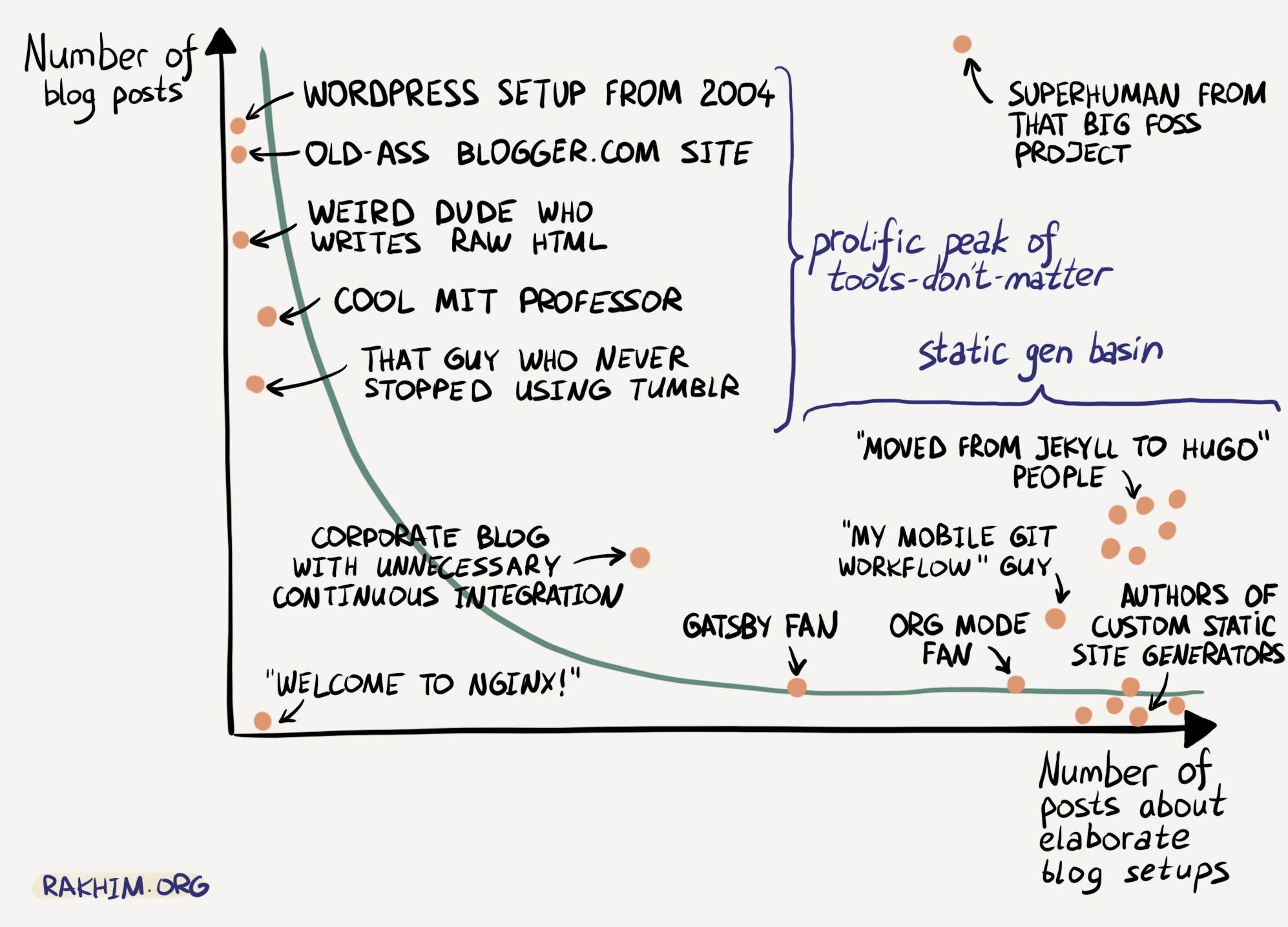
Internal links
In Hugo I always specified internal links within my site like so:
[r projects](/rprojects/)assuming i wanted to link to https://frie.codes/rprojects.
In distill, you link to the .html file, like so:
[r projects](/rprojects.html)you can also add custom anchors (certainly also possible in blogdown but I never did it somehow):
[r projects](/rprojects.html#newsanchor)Redirecting your old URLs
I was not able to configure my distill site so that it would replicate the exact URLs of my old Hugo/blogdown page. Some of those were not so nice anyway, e.g. my about page was under frie.codes/page/about/ and not at frie.codes/about. I didn’t want to have breaking links, so I wanted to find a way to redirect users to the new URLs.
Turns out if you use Netlify, you can set up either a _redirects file or include your redirects in netlify.toml. While the latter is a bit more verbose, it has the advantage that you don’t have to take care of it ending up in _site. Here’s a snippet from my netlify.toml:
# Redirects from what the browser requests to what we serve
[[redirects]]
from = "/post/"
to = "/"
[[redirects]]
from = "/git-commit-wordcloud-rstats/"
to = "/posts/git-commit-wordcloud-rstats"
[[redirects]]
from = "/using-r-to-remove-audiobooks-from-spotify/"
to = "/posts/using-r-to-remove-audiobooks-from-spotify"
[[redirects]]
from = "/automate-the-boring-stuff/"
to = "/posts/automate-the-boring-stuff/"
[[redirects]]
from = "/oldrscripts-intro-to-r/"
to = "/posts/oldrscripts-intro-to-r/"You can check out the relevant documentation here and my netlify.toml here. I suspect similar things are possible with other hosting providers, so I’d google something like “hosting provider redirects”.
Folder structure
In blogdown/Hugo, I could set “nice” slugs (the part in the URL after the main domain, e.g. curl-vs-rcurl in https://frie.codes/curl-vs-rcurl) via the slug yaml frontend matter option…
---
title: "curl vs RCurl or: how to choose a package"
output: html_document
draft: false
date: 2019-05-21
slug: curl-vs-rcurl
tags: [ds-texts]
---…while at the same time keeping my folders nicely organized by date:
content/post
├── 2019-01-05-dot-dot-dot-underscore-camel
├── 2019-01-05-to-for-loop-or-not-to-for-loop
├── 2019-05-19_introducing-this-blog
├── 2019-05-20-curl-vs-rcurl
├── 2019-06-19_oldrscripts-intro-to-r
├── 2019-07-23_switching-to-gitlab
├── 2019-10-19-automate-the-boring-stuff
├── 2020-08-30-using-r-to-remove-audiobooks-from-spotify
└── 2020-11-25-create-a-wordcloud-of-your-github-commitsBecause distill’s building logic is much simpler3, this is not possible in distill as far as I understand: You either have to commit to slugs like 2020-11-26-git-commit-wordcloud-rstats or accept a folder structure like this:
_posts
├── automate-the-boring-stuff
├── curl-vs-rcurl
├── git-commit-wordcloud-rstats
├── introducing-this-blog
├── misc-distill-things
├── oldrscripts-intro-to-r
├── switching-to-gitlab
└── using-r-to-remove-audiobooks-from-spotifyThis is not ideal and makes me a bit unhappy but alas.. you can’t have simplicity and complex features at the same time. If I missed something obvious and this is possible after all, please shoot me a message on Twitter or via Email (see footer). I’d love to be wrong on this one!
Theming and Customization
The docs on theming are quite good and I think there will be more and more websites implemented in distill so more examples will be available. I only changed the fonts and the colors and added some small css for the profile picture on my about page. You can check out the theme.css here.
I also added a _footer.html which adds a footer with my social links. distill picks it up automatically so you don’t have to do anything besides dropping in some html into a file. 🎉
Emojis
My blogdown theme supported automatic parsing of markdown emojis, so that :tada: would be rendered as 🎉 automatically. Sadly, this is not supported by distill, so I now have to use the emo package and/or copy directly from emojipedia if I want to have more control over which emoji is picked (some “names” resolve to multiple emojis in emo).
End
I’m quite happy with my new setup. Of course, there are still some things that could be improved: i’m still not sure about my font choices and there are still some old markdown-style emojis that I need to update. But all in all, I think distill is a great package that fills the void between GitHub pages and blogdown. I hope this collection of miscellaneous things helped some of you with your transition to distill. 😊. I see you next time with some real content, not just meta content. 😉
Until then: keep coding.❤️
recently saw a very funny meme about this but can’t find it anymore :(↩︎
I won’t go into detail how distill works, for that I recommend the official documentation.↩︎
a good thing imo!↩︎